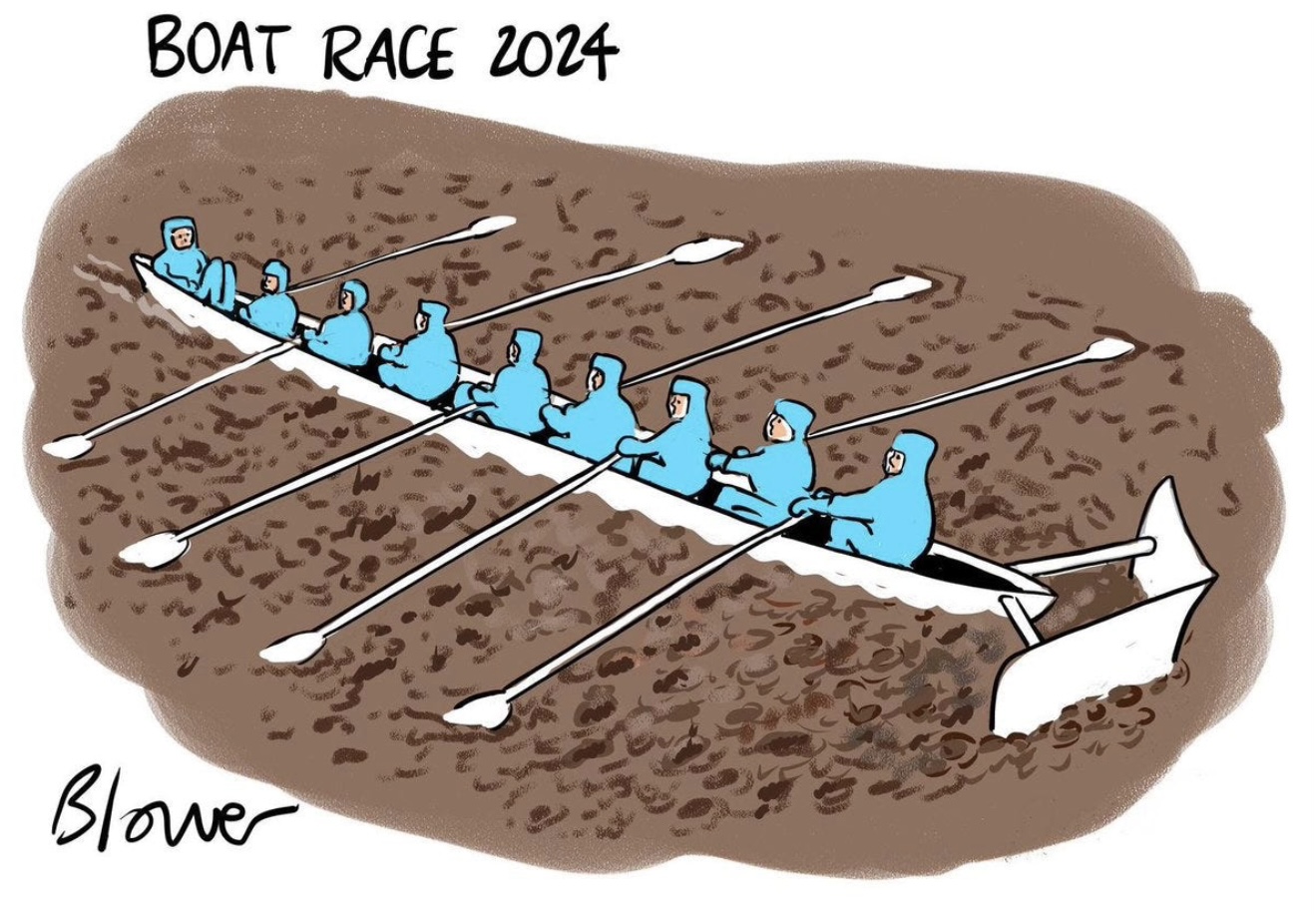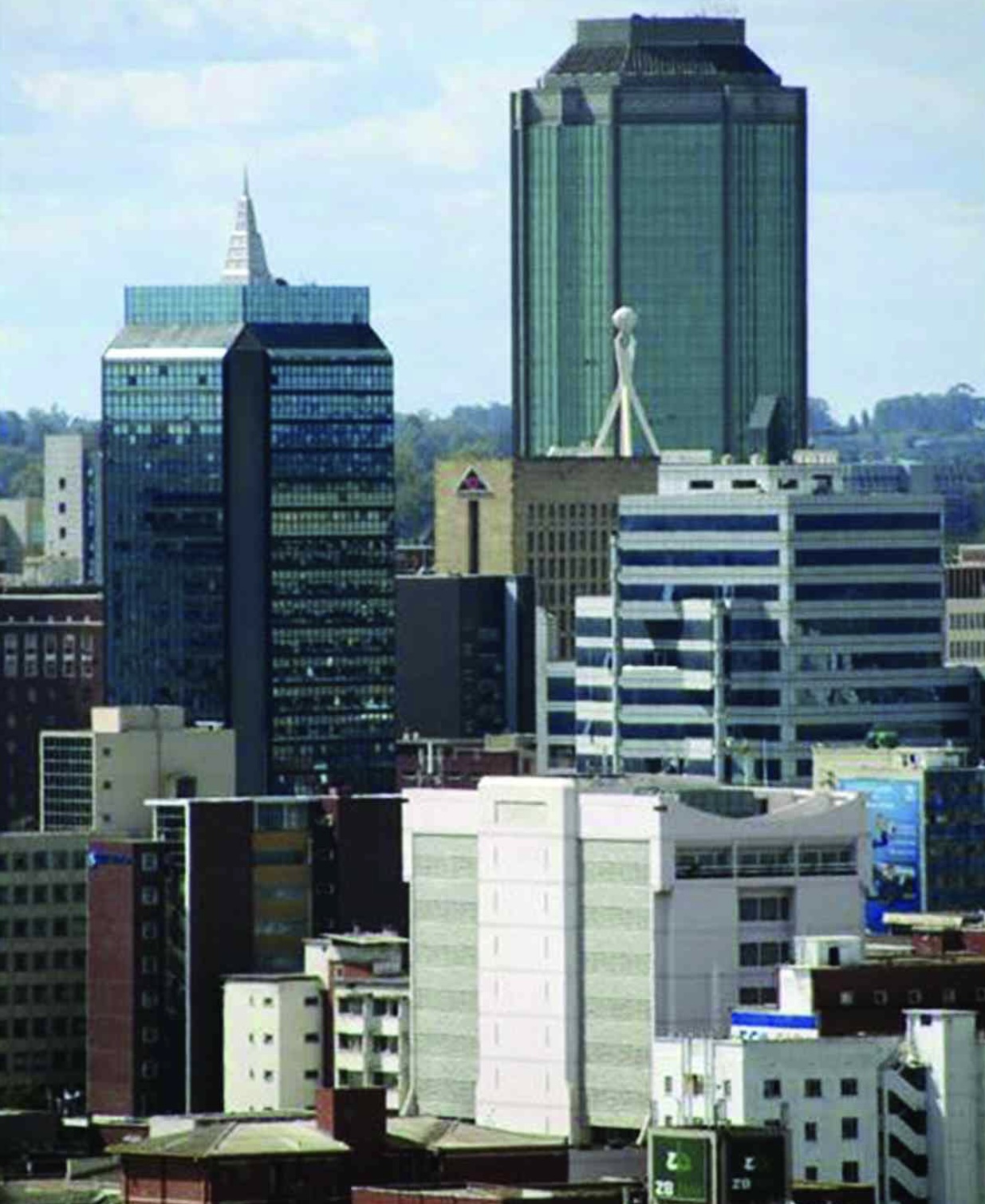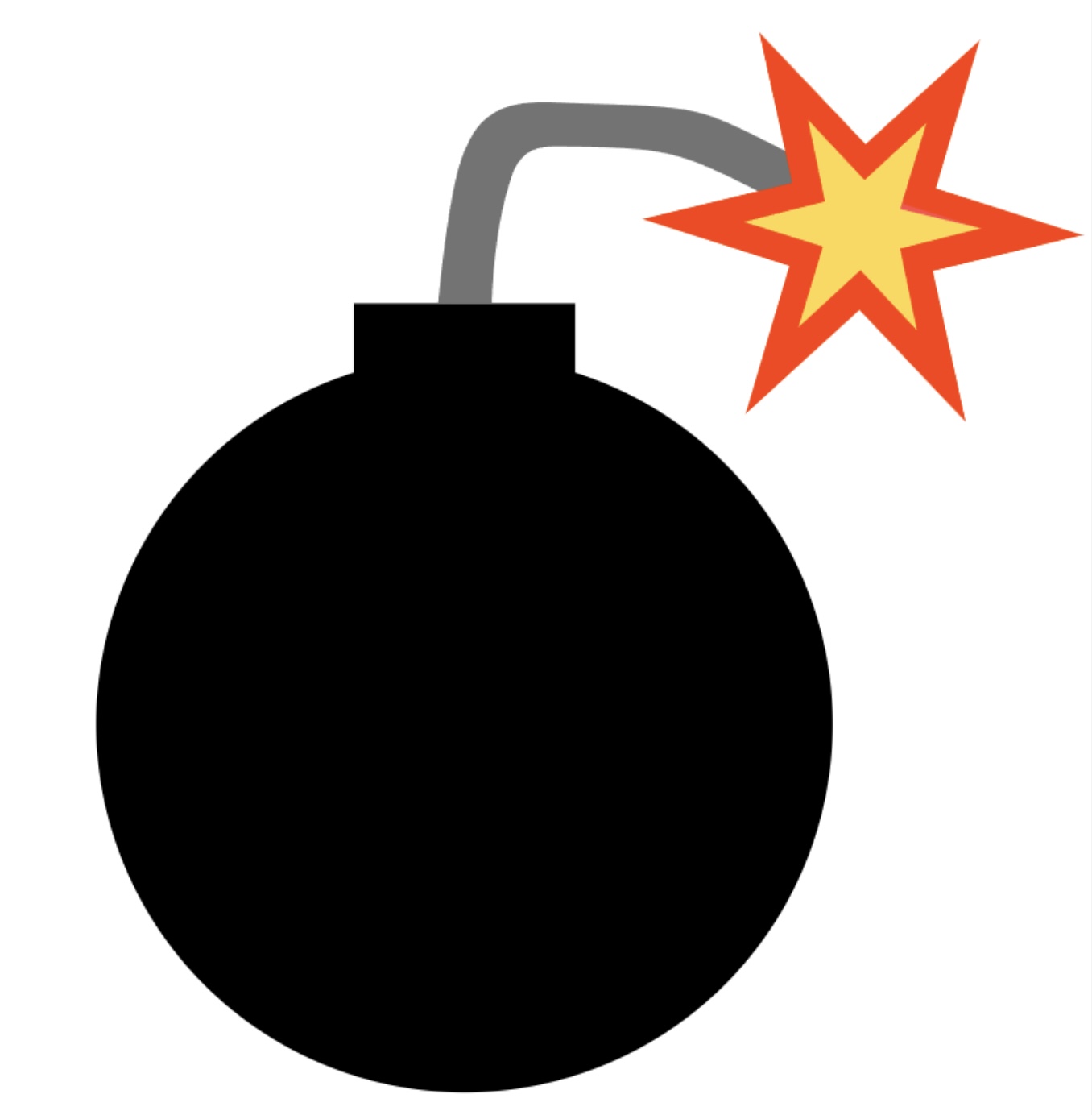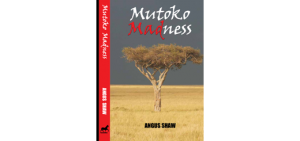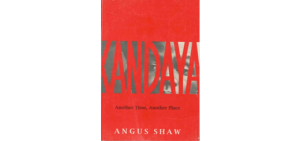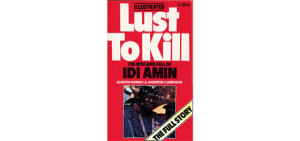Easy guide. How to navigate this site
On smaller screens, the upright or narrower portrait format of phones and tablets rather than the horizontal landscape view, see the white chevrons at the top left on a red background, click on the white chevrons to open extra features, the search button, monthly archives and book covers.
And, once on the site, there are plenty of items you might miss with just a look at the home page or an individual tab. Here’s an easy guide on how take a quick look at anything you choose.
Search button: Type in keywords to find references you might be looking for.
Archives by months: For simplicity, click on any month to see posts of that month without having to scroll through the whole site.
Home: Contains new feature posts and most recent archive posts.
What this site is all about: Gives background to its origin with anecdotes on how the site came into being.
Who the hell are we? explains the names on the masthead.
Archive: The standard tab for all archived posts. The down arrow on the right can be clicked to drop down two more archive tabs, Archive Extra and Andrew Saxon Revisted – the latter featuring a selection of my once popular Andrew Saxon Public Eye column published in the local media since the 1980s.
Audio/Video: Contains brief clips of no longer than 3 minutes. The first are the of the Dawn Chorus in Zimbabwe and Syria, and Billy Connolly’s brilliant comic monologue How Rotten for Daphne.
Gallery: The standard tab for photographs, graphics and artwork. The down arrow to the right drops down to a Photos Extra tab.
Contact: Phone contact details and email addresses.
The book display on the left of the page: Click on any of the book covers individually to open details of the books, extracts from them and where electronic copies can be bought and downloaded. Kandaya, Another Time, Another Place on the Zimbabwe war for independence and Lust to Kill: The Rise and Fall of Idi Amin will be available as ebooks in coming weeks; this is work in progress.
🚩PLEASE NOTE: On smaller screens in portrait format, the search button, the monthly archives and the books display may not appear. Instead, a double arrow white chevron appears on the top left on a red background. Click on the chevron to get those additional features and the book display. Click on those features or on a book cover to open details and extracts from the books.